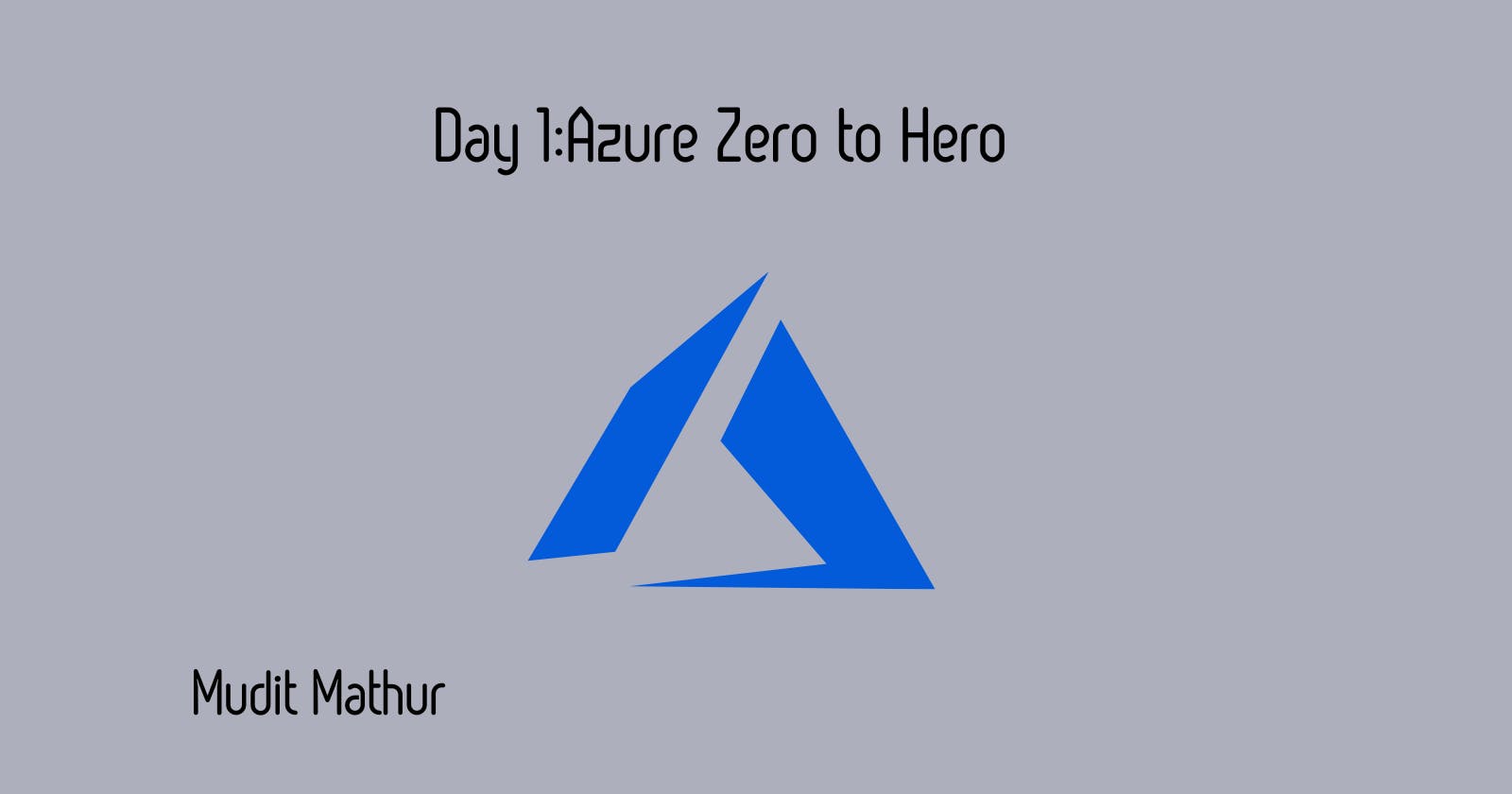Exploring the Marvels of Cloud Computing 🌐
🤔 What is Cloud?
Cloud is a virtual wonderland where your files dance, software orchestrates, and myriad services await your command over the internet. Imagine a mighty computer in the vast web, at your service for tasks, eliminating the need for hardware ownership or physical management.
🚀 Understanding Cloud Computing
Cloud computing is a technological marvel delivering computing services through the internet. Users harness resources, applications, and storage without the burden of physical infrastructure. Services can be summoned from third-party providers (public cloud) or an organization’s personal servers (private cloud), nestled in global data havens.
🌍 Public Cloud:
- Who Uses It: Everyone, from individuals to businesses and organizations.
- What It’s Like: Envision a colossal, shared online computer space — like performing tasks, storing files, or using apps on the internet, accessible to all.
- Example: Think of Google Drive, Amazon Web Services (AWS), Azure, or GCP.
🔐 Private Cloud:
- Who Uses It: Exclusive to one organization or business.
- What It’s Like: Picture having your own digital haven, a private computer space accessible only to you and your team — no unexpected visitors allowed.
- Example: Companies relying on their own servers, government organizations, and banks.
🌐 Hybrid Cloud:
- Who Uses It: A mix of everyone, depending on needs.
- What It’s Like: Your private digital sanctuary, occasionally embracing the shared internet space for specific tasks or additional storage.
- Example: Businesses securing sensitive data in their private space but utilizing the public cloud for extra storage or specific tasks.
Terminology in Cloud Computing
🚀 Virtualization:
Virtualization is crafting a virtual instance of a system component — efficiently utilizing and managing resources by running multiple instances on a single physical infrastructure.
💻 Virtual Machine (VM):
A Virtual Machine is a software-based emulation of a physical computer — empowering the execution of multiple operating systems on a single physical machine.
🤝 API (Application Programming Interface):
API is a set of rules and protocols facilitating communication between different software applications — defining how software components should interact.
🌎 Regions:
Regions in cloud computing are geographic locations housing data centers — each region comprising multiple data sanctuaries.
🏰 Availability Zones:
Availability Zones are isolated locations within a region, equipped with independent power, cooling, and networking — designed to ensure high availability and fault tolerance.
⚖️ Scalability:
Scalability is a system’s ability to handle increasing work or expand to accommodate growth.
🌱 Elasticity:
Elasticity in cloud computing refers to dynamically scaling resources based on demand.
🚀 Agility:
Agility is the nimble adaptation to changes — cloud computing’s rapid deployment of resources and applications.
🌐 High Availability (HA):
High Availability ensures a system or application is operational and accessible for a significant portion of time, typically 99.9% or higher.
⚙️ Fault Tolerance:
Fault Tolerance is a system’s ability to operate without interruption in the face of hardware or software failures.
🔄 Disaster Recovery:
Disaster Recovery involves planning and processes for restoring data and systems after a natural or human-induced disaster.
⚖️ Load Balancing:
Load Balancing is the art of distributing network traffic or computing workload across multiple servers — ensuring no single server is overwhelmed.